Listen to music with Spotify
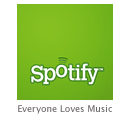
There’s been quite a while since I wrote anything in English here at the web site so I thought that I’d change that tonight. And, I got an interesting music application to share with you.
In July a friend of mine working in Stockholm gave me a call and asked me if I was interested in applying for a job in Stockholm. He had talked to a guy at this company regarding something else, and when he heard they were looking for people he had thought of me. And, I guess, he thought that it would suit my interests and experience working with web technology. I never got around to send in the application since I was/am quite happy with the my current arrangement here in Gothenburg. But, it always interesting with new things - especially in your own field of business.
The company in question was Spotify and today I got an invite (thanks to Robert) to try their new music application (still in closed beta). The first impression is great - really great.
To give you the short story, just enter the artist or song you want to listen to and press play. Or if you want to be surprised, turn on the “radio” and enter which decades and genres you want to listen to and get your own personalized radio channel. Sweet. You can of course make play lists, and so on, as well.
If I understand correctly Spotify is supposed to be an ad driven service when it launches with an option to pay for a premium account (read: no ads). The version I installed a few hours ago does not have any ads and works like a charm - together with Airfoil I can now play more or less any music I want wireless in my living room. It’s no illegal music downloads, no ads (so far anyway…), no “way to low bit rate streaming music” and no other problems, it’s just great music!
I tip my hat and congratulate the folks at Spotify for I think this will be big - really big…